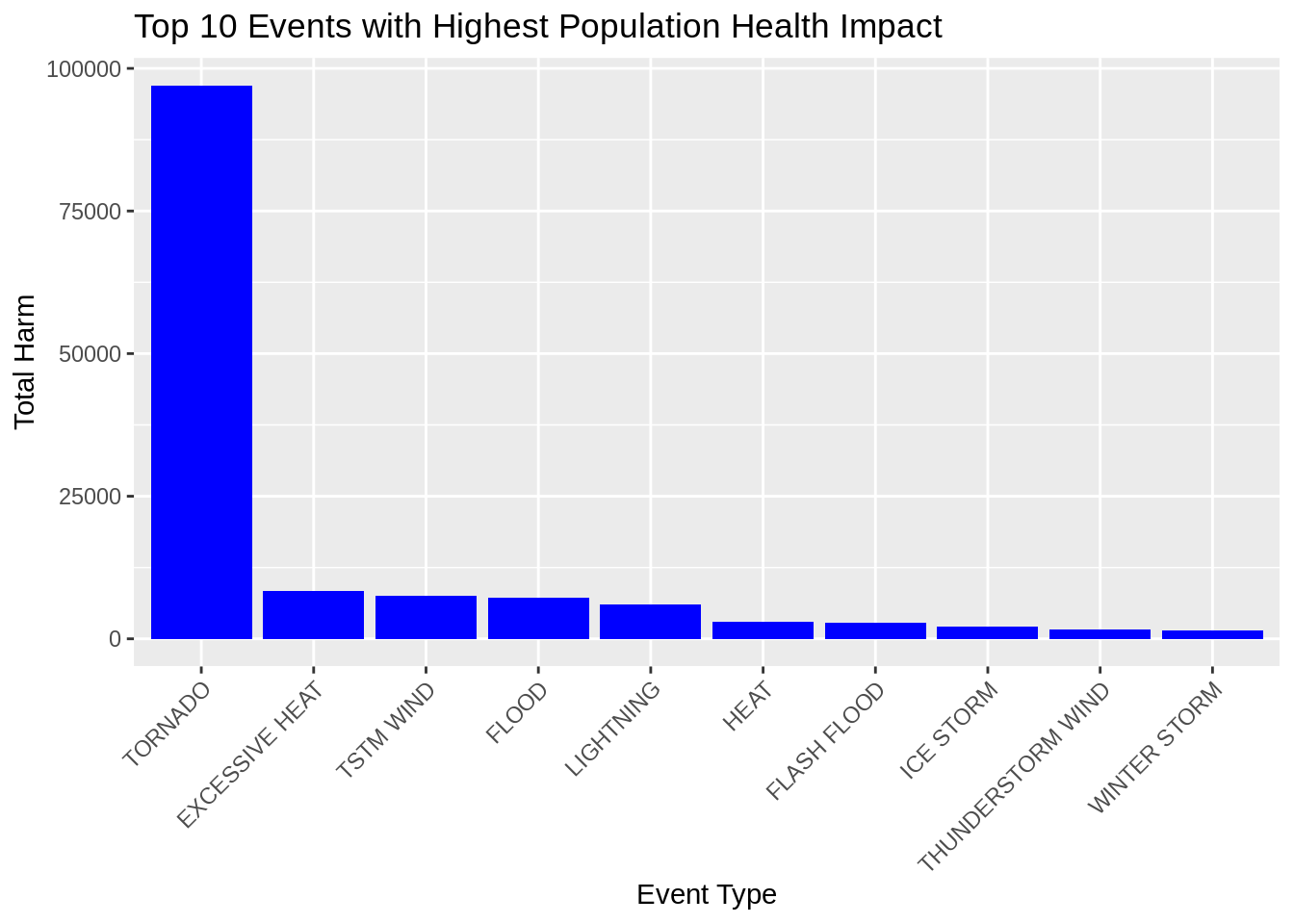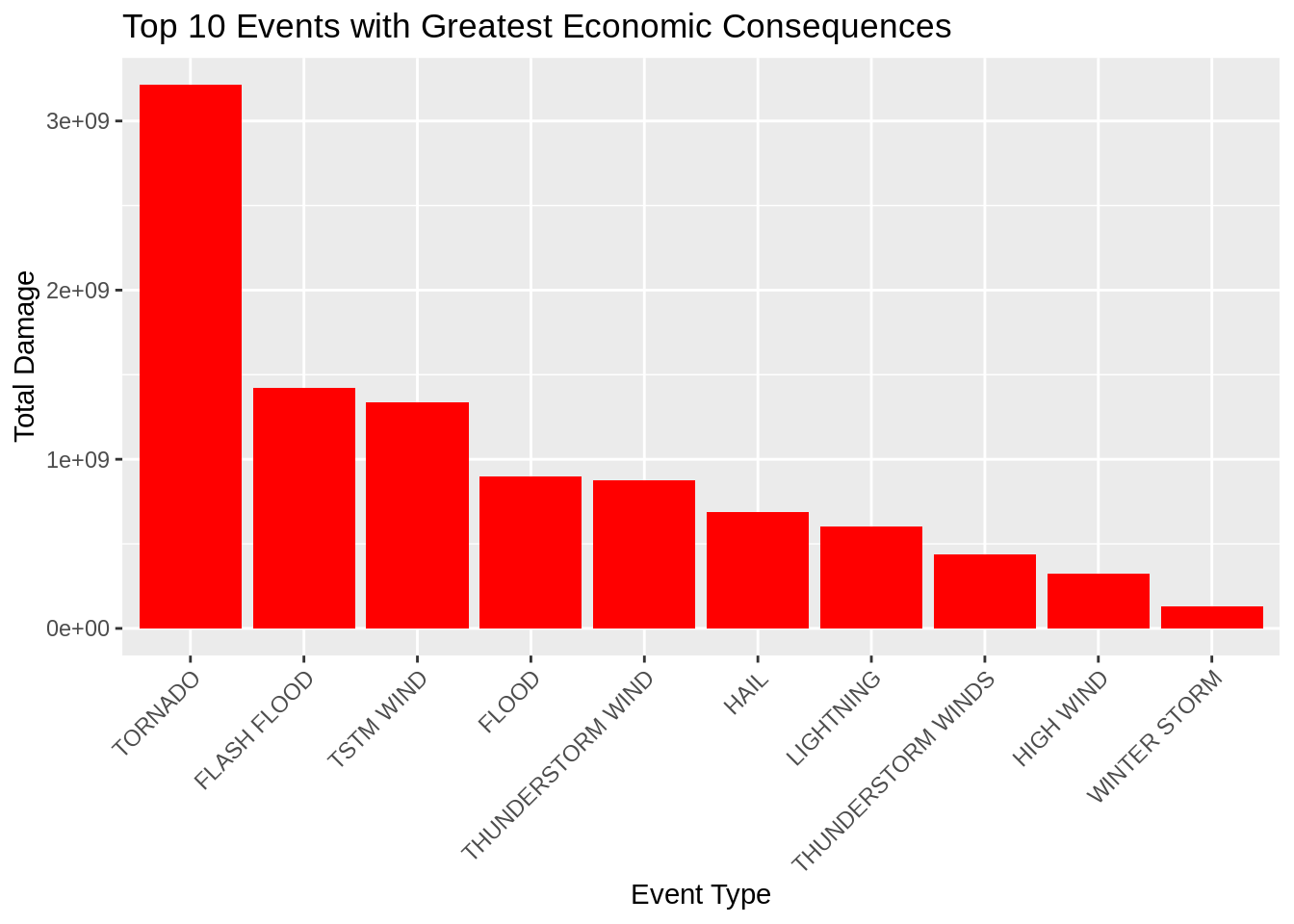Rows: 902,297
Columns: 37
$ STATE__ <dbl> 1, 1, 1, 1, 1, 1, 1, 1, 1, 1, 1, 1, 1, 1, 1, 1, 1, 1, 1, 1,…
$ BGN_DATE <chr> "4/18/1950 0:00:00", "4/18/1950 0:00:00", "2/20/1951 0:00:0…
$ BGN_TIME <chr> "0130", "0145", "1600", "0900", "1500", "2000", "0100", "09…
$ TIME_ZONE <chr> "CST", "CST", "CST", "CST", "CST", "CST", "CST", "CST", "CS…
$ COUNTY <dbl> 97, 3, 57, 89, 43, 77, 9, 123, 125, 57, 43, 9, 73, 49, 107,…
$ COUNTYNAME <chr> "MOBILE", "BALDWIN", "FAYETTE", "MADISON", "CULLMAN", "LAUD…
$ STATE <chr> "AL", "AL", "AL", "AL", "AL", "AL", "AL", "AL", "AL", "AL",…
$ EVTYPE <chr> "TORNADO", "TORNADO", "TORNADO", "TORNADO", "TORNADO", "TOR…
$ BGN_RANGE <dbl> 0, 0, 0, 0, 0, 0, 0, 0, 0, 0, 0, 0, 0, 0, 0, 0, 0, 0, 0, 0,…
$ BGN_AZI <chr> NA, NA, NA, NA, NA, NA, NA, NA, NA, NA, NA, NA, NA, NA, NA,…
$ BGN_LOCATI <chr> NA, NA, NA, NA, NA, NA, NA, NA, NA, NA, NA, NA, NA, NA, NA,…
$ END_DATE <chr> NA, NA, NA, NA, NA, NA, NA, NA, NA, NA, NA, NA, NA, NA, NA,…
$ END_TIME <chr> NA, NA, NA, NA, NA, NA, NA, NA, NA, NA, NA, NA, NA, NA, NA,…
$ COUNTY_END <dbl> 0, 0, 0, 0, 0, 0, 0, 0, 0, 0, 0, 0, 0, 0, 0, 0, 0, 0, 0, 0,…
$ COUNTYENDN <lgl> NA, NA, NA, NA, NA, NA, NA, NA, NA, NA, NA, NA, NA, NA, NA,…
$ END_RANGE <dbl> 0, 0, 0, 0, 0, 0, 0, 0, 0, 0, 0, 0, 0, 0, 0, 0, 0, 0, 0, 0,…
$ END_AZI <chr> NA, NA, NA, NA, NA, NA, NA, NA, NA, NA, NA, NA, NA, NA, NA,…
$ END_LOCATI <chr> NA, NA, NA, NA, NA, NA, NA, NA, NA, NA, NA, NA, NA, NA, NA,…
$ LENGTH <dbl> 14.0, 2.0, 0.1, 0.0, 0.0, 1.5, 1.5, 0.0, 3.3, 2.3, 1.3, 4.7…
$ WIDTH <dbl> 100, 150, 123, 100, 150, 177, 33, 33, 100, 100, 400, 400, 2…
$ F <dbl> 3, 2, 2, 2, 2, 2, 2, 1, 3, 3, 1, 1, 3, 3, 3, 4, 1, 1, 1, 1,…
$ MAG <dbl> 0, 0, 0, 0, 0, 0, 0, 0, 0, 0, 0, 0, 0, 0, 0, 0, 0, 0, 0, 0,…
$ FATALITIES <dbl> 0, 0, 0, 0, 0, 0, 0, 0, 1, 0, 0, 0, 1, 0, 0, 4, 0, 0, 0, 0,…
$ INJURIES <dbl> 15, 0, 2, 2, 2, 6, 1, 0, 14, 0, 3, 3, 26, 12, 6, 50, 2, 0, …
$ PROPDMG <dbl> 25.0, 2.5, 25.0, 2.5, 2.5, 2.5, 2.5, 2.5, 25.0, 25.0, 2.5, …
$ PROPDMGEXP <chr> "K", "K", "K", "K", "K", "K", "K", "K", "K", "K", "M", "M",…
$ CROPDMG <dbl> 0, 0, 0, 0, 0, 0, 0, 0, 0, 0, 0, 0, 0, 0, 0, 0, 0, 0, 0, 0,…
$ CROPDMGEXP <chr> NA, NA, NA, NA, NA, NA, NA, NA, NA, NA, NA, NA, NA, NA, NA,…
$ WFO <chr> NA, NA, NA, NA, NA, NA, NA, NA, NA, NA, NA, NA, NA, NA, NA,…
$ STATEOFFIC <chr> NA, NA, NA, NA, NA, NA, NA, NA, NA, NA, NA, NA, NA, NA, NA,…
$ ZONENAMES <chr> NA, NA, NA, NA, NA, NA, NA, NA, NA, NA, NA, NA, NA, NA, NA,…
$ LATITUDE <dbl> 3040, 3042, 3340, 3458, 3412, 3450, 3405, 3255, 3334, 3336,…
$ LONGITUDE <dbl> 8812, 8755, 8742, 8626, 8642, 8748, 8631, 8558, 8740, 8738,…
$ LATITUDE_E <dbl> 3051, 0, 0, 0, 0, 0, 0, 0, 3336, 3337, 3402, 3404, 0, 3432,…
$ LONGITUDE_ <dbl> 8806, 0, 0, 0, 0, 0, 0, 0, 8738, 8737, 8644, 8640, 0, 8540,…
$ REMARKS <chr> NA, NA, NA, NA, NA, NA, NA, NA, NA, NA, NA, NA, NA, NA, NA,…
$ REFNUM <dbl> 1, 2, 3, 4, 5, 6, 7, 8, 9, 10, 11, 12, 13, 14, 15, 16, 17, …